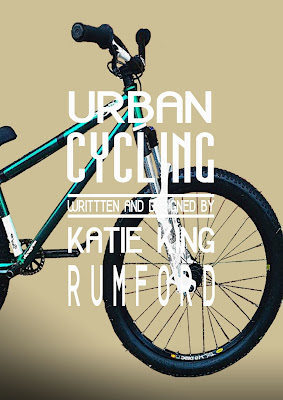(work in progress shots) Here I put the image in Photo Shop and used the magic wand, lasso and eraser tool to remove the background.
I then flipped the image around, as the magazine cover I am copying has the bike facing the same way as this.
I then added a background and started to add the type in a similar way to the original magazine cover.
Finally, I changed the perspective of the bike image as in the original the bike was straight and my image was on an angle. I then added a gradient at the bottom of the cover to show shadow.
Here is my final Copy compared to the original.